Generate QR codes
This topic provides steps to generate different promotion QR codes. A default QR code is available when a mini program is released. Depending on business requirements, you can also general multiple QR codes based on this default QR code so that multiple users can quickly run your mini program by scanning these QR codes.
For workspace members who have permission to release a version, see the following figure:
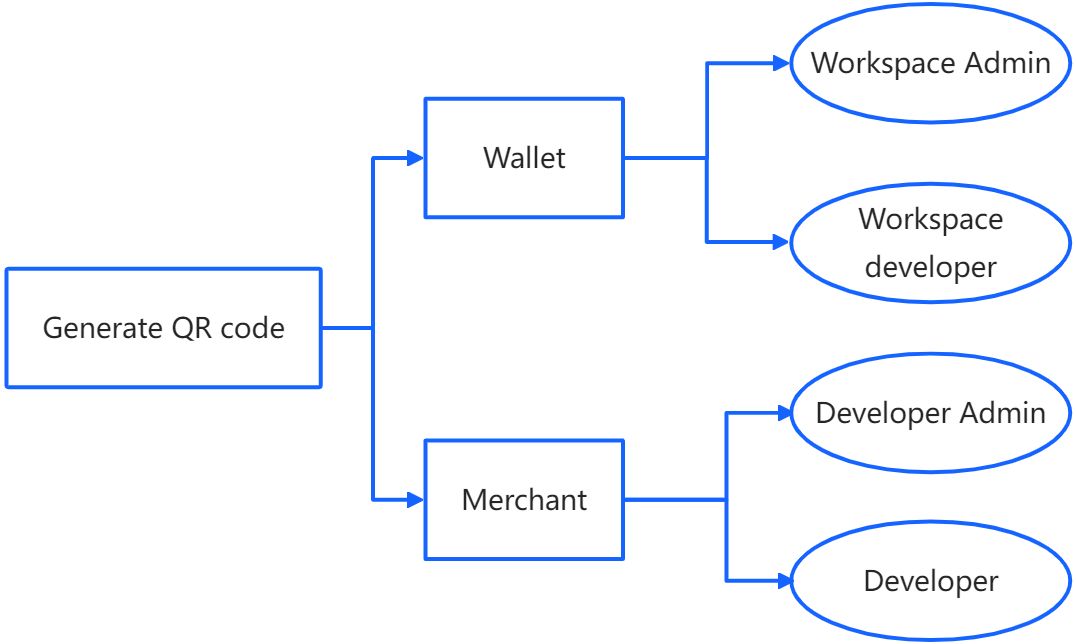
- Wallet: Only workspace admins and workspace developers have permission to generate QR codes.
- Merchant: Only developer admins and developers have permission to generate QR codes.
Procedures
- Go to the Manage Mini Programs page and choose the mini program that you want to generate promotion QR codes. Then Click the QR Code tab and then +Generate QR Code.
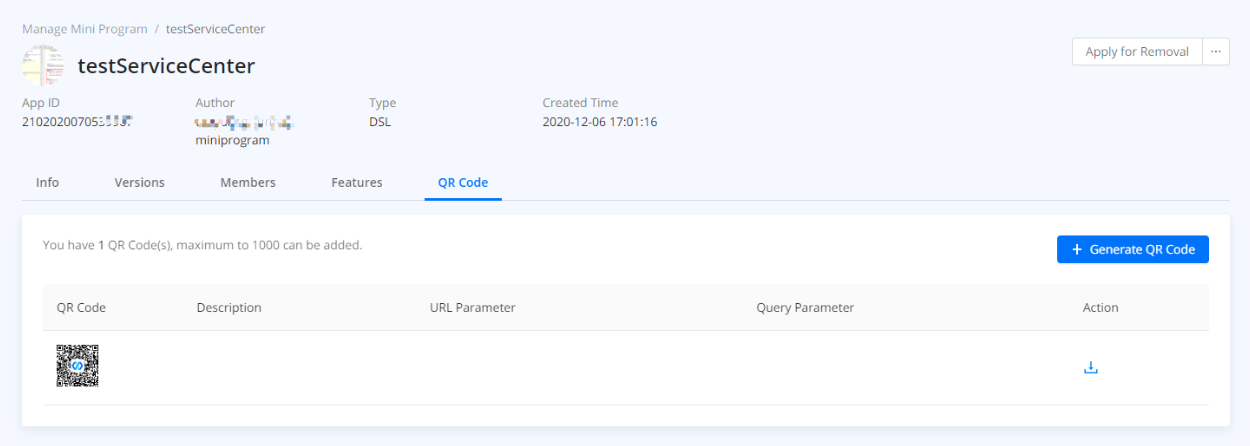
- Fill in the page URL, query parameter, and description of the mini program and click Create.

Now you have finished generating a promotion QR code.