/v1/messages/sendInbox
POST /v1/messages/sendInbox
The sendInbox API is used for merchants or Independent Software Vendors (ISV) to send inbox messages to wallets by using access tokens.
Message structure
A message consists of a header and body. The following sections focus on the body structure.
For the header structure, see:
Request
Property | Data type | Required | Description | Example |
accessToken | String | Yes | An access token that is used to send inbox messages. Max. length: 128 characters. | "2019112719074101000700000077771xxxx" |
requestId | String | Yes | The unqiue ID to identifiy a request at a transaction. It is idempotent, whichi means if the API call has the same result no matter how many times the API call is applied. For example, if there is the same Max. length: 128 characters. | "20191127190741010007013213123xxxx" |
templateCode | String | Yes | An unique code to distinguish different content templates. Max. length: 256 characters. | "MINI_APP_COMMON_INBOX" |
templates | Array<ContentTemplate> | Yes | A list of content templates of inbox messages to send. The url is generated by the mini program platform. | [ { "templateParameters":{ "Title":"mini-inbox-title", "Content":"hello mini program", "Url":"mini://platformapi/startapp?_ariver_appid=888888" } } ] |
Response
Property | Data type | Required | Description | Example |
result | Yes | The request result, which contains information like status and error codes. | { "resultCode":"SUCCESS", "resultStatus":"S", "resultMessage":"success" } | |
messageId | String | No | The unqiue ID to identify a message. Max. length: 258 characters. | "20201235900212xxxx" |
extendInfo | String | No | The additionally extensive information. Max. length: 4096 characters. | "This is additional information" |
Result process logic
In the response, the result.resultStatus field indicates the result of processing a request as follows.
resultStatus | Decription |
S | It means that sending inbox messages via access tokens is successful. The corresponding |
A | The request is accepted by wallets. The corresponding |
U | It means unknown exception occur on wallet side, the merchant or ISV may try again. The corresponding For details, see the Common error codes section. |
F | It means that sending inbox messages via access tokens fails. The corresponding |
Error codes
Error codes are usually classified into the following categories:
- Common error codes: are common for all Mini Program OpenAPIs.
- API-specific error codes: are listed in the following table.
resultStatus | resultCode | resultMessage | Further action |
F | ACCESS_TOKEN_NOT_COVER_THE_SCOPE | The access token permission scope does not contain specified scope. | Check the permission for the access token and try again |
F | INVALID_ACCESS_TOKEN | The access token is invalid. | Restart the OAuth again or refresh the token and try again. |
Sample
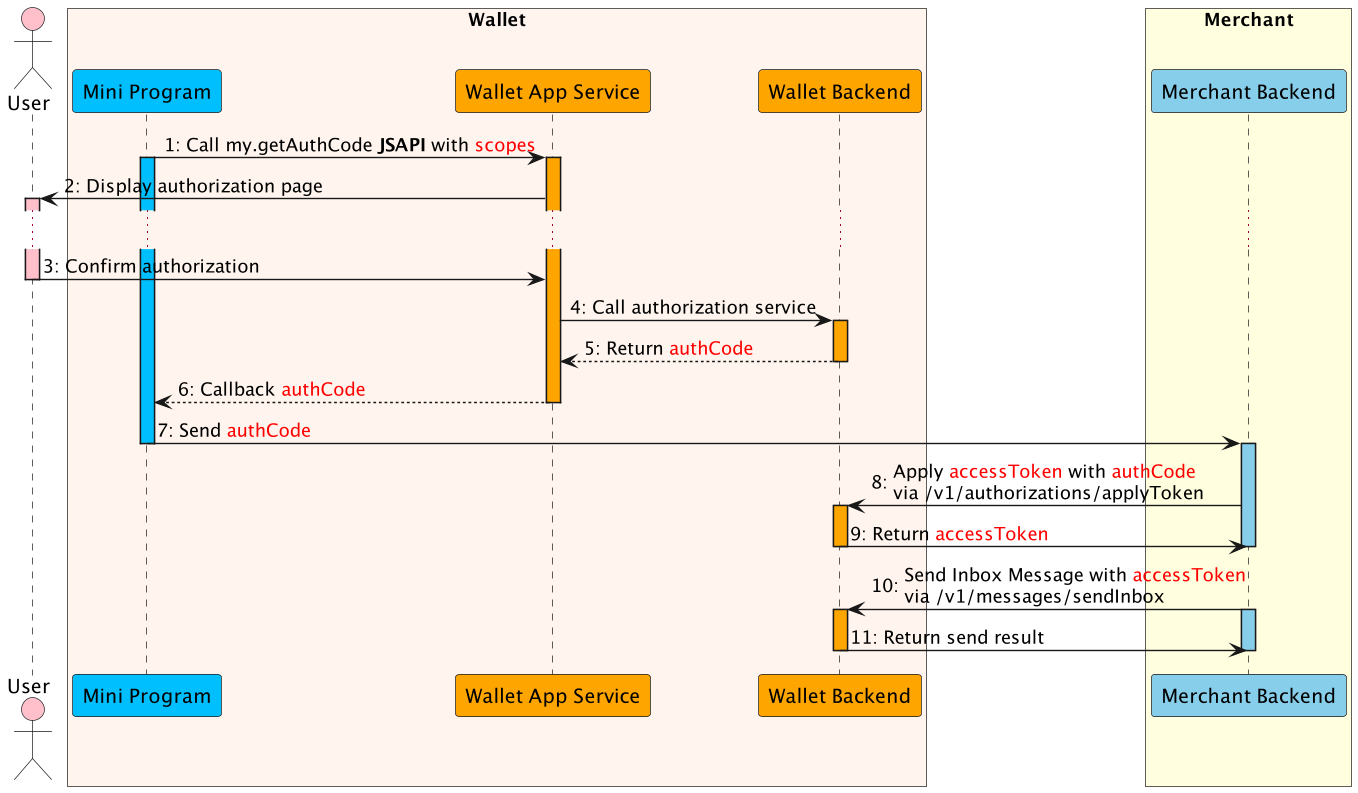
- The Mini Program calls the my.getAuthCode JSAPI with specific scopes(NOTIFICATION_INBOX) to request an authorization code.
- The E-wallet App processes the request and displays the authorization page that needs to be authorized.
- The user confirms the authorization in the super app.
- The E-wallet App service calls authorization service to processes the authorization information.
- The E-wallet backend verifies the authorization information, generates the authCode and returns.
- The E-wallet App service returns the authCode to the Mini Program.
- The Mini Program sends the authCode to the merchant backend.
- The merchant backend calls the applyToken API with authCode to apply the accessToken.
- The E-wallet backend returns accessToken information to the merchant backend, such as accessToken, refreshToken, etc.
- The merchant backend calls this API with the accessToken to send inbox message to the user.
- The E-wallet backend returns the send result, including messsageId.
Request
{
"accessToken": "2019112719074101000700000077771xxxx",
"requestId": "20191127190741010007013213123xxxx",
"templateCode": "MINI_APP_COMMON_INBOX",
"templates": [
{
"templateParameters": {
"Title": "mini-inbox-title",
"Content": "hello mini program",
"Url": "mini://platformapi/startapp?_ariver_appid=888888"
}
}
]
}Response
{
"messageId": "20201235900212xxxx",
"extendInfo": "",
"result": {
"resultCode":"SUCCESS",
"resultStatus":"S",
"resultMessage":"success"
}
}